There are two types of Activities within our courses.
1: One of the types is known as an online text. It will require you to type a response to a question, or a series of questions. When you are ready to respond, click .
In the Online text section, type your response in the textbox.
Once you’ve supplied complete and thoughtful answers to all questions in the activity, click .
2: The other type of activity requires you to upload a file. When you are ready to upload a file, click .
Upload the file in the File submissions section.
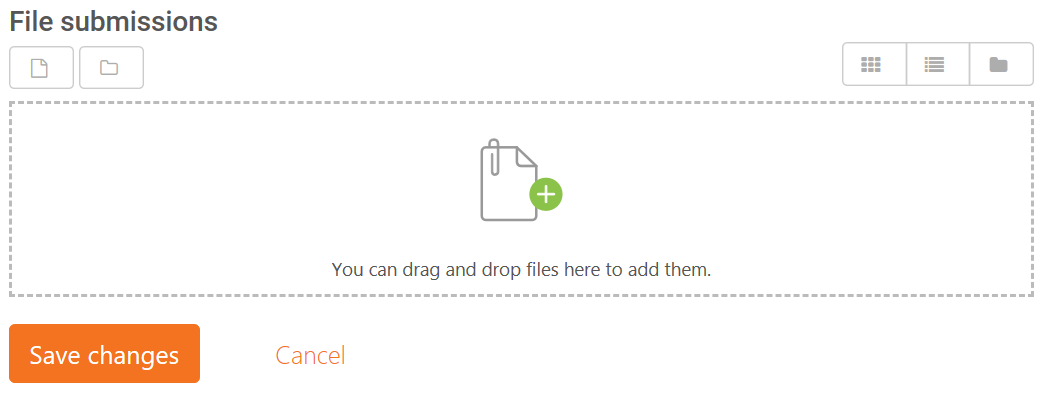
If your web browser supports drag and drop, then you can drag the file from your computer and drop it in the white part of the box. Otherwise, you will have to manually add the file in. For instructions, visit How do I upload a file for one of my activities?
Once you have a file uploaded, click .
Background Colour
Font Face
Font Kerning
Font Size
Image Visibility
Letter Spacing
Line Height
Link Highlight
Text Colour