Participants who score below 70 percent on the overall course receive a "not passed" grade, but have the opportunity to resubmit the course. Students may read the instructor's feedback, improve upon their answers and resubmit the activity.
Resubmitting an activity is exactly the same as submitting the activity for the first time. To resubmit an activity, log on to the site and enter the course. Click on the link for the activity that you need to improve upon. The activity will open and you can see your original response and the instructor's feedback. Click on . Type your new response and click when done.
Now, you MUST SEND YOUR INSTRUCTOR A MESSAGE that you have resubmitted your activity for grading. The instructor WILL NOT know that you have resubmitted your activity unless you notify them! The instructor's email can be found in the Introduction section of the course.
You can also message the instructor by using the "message" link found in the footer of the course (see below).
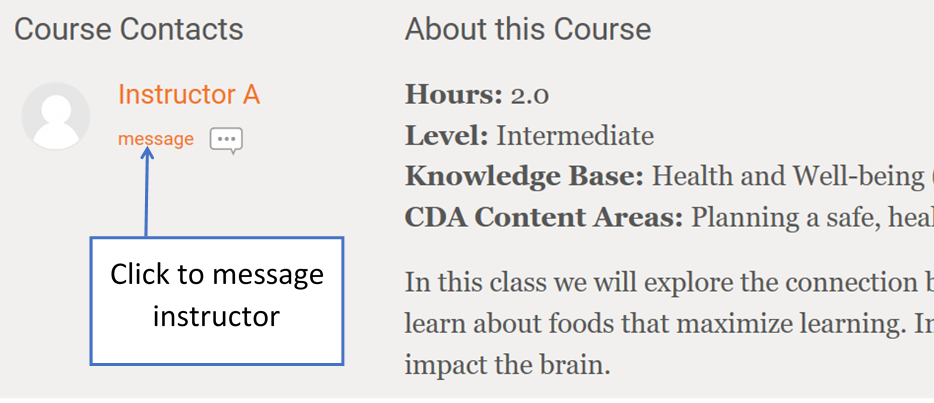
When notifying the instructor of your resubmission, please include the name of the course and activity(s).
Background Colour
Font Face
Font Kerning
Font Size
Image Visibility
Letter Spacing
Line Height
Link Highlight
Text Colour